Step 1: Open Bonterra Que
From your EveryAction dashboard, click the Ask Que icon to launch the assistant.
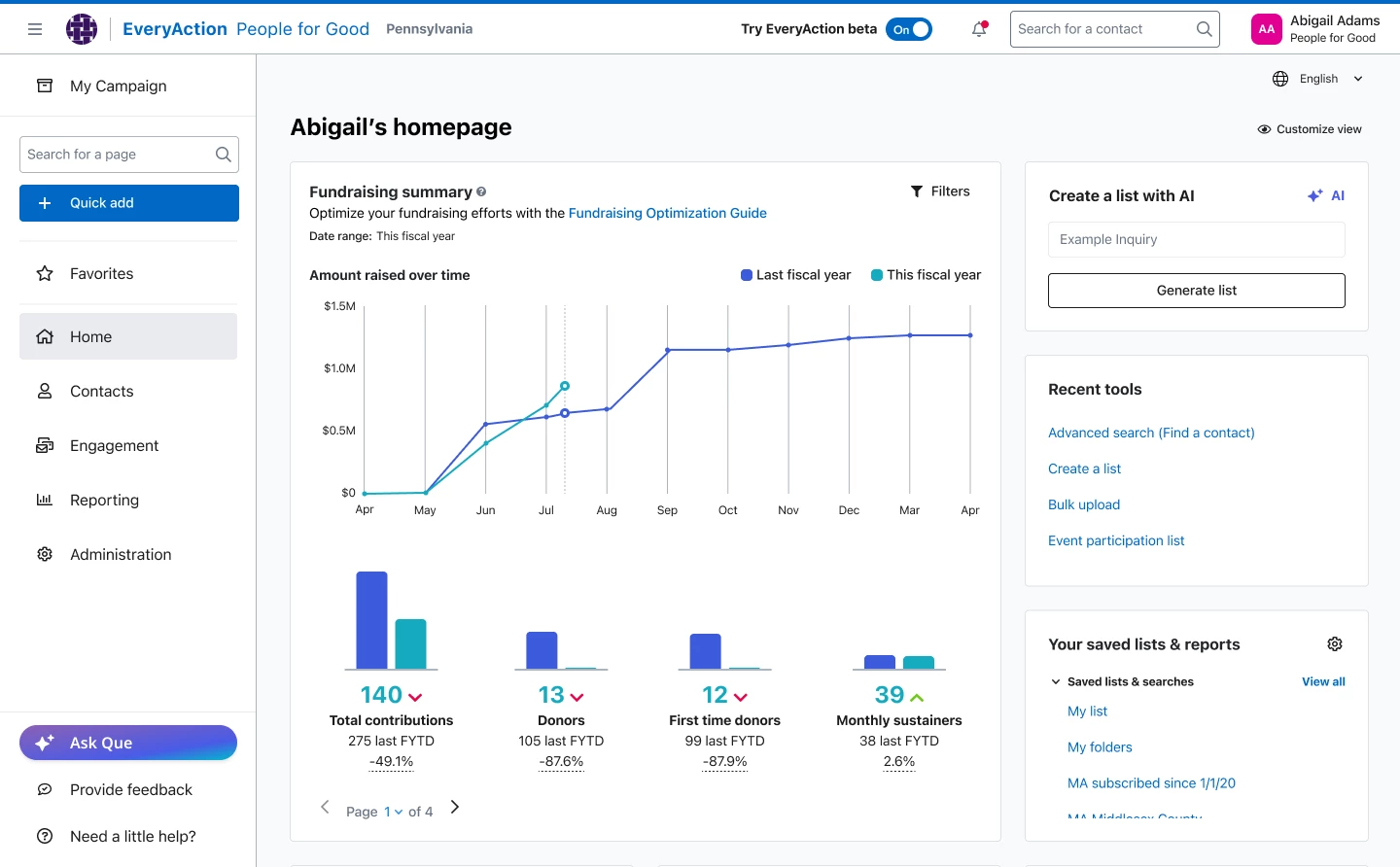
Step 2: Request an Email Draft
In the chat, type your request with as much campaign context as possible. The more detail you give, like the purpose of the message, recent impact, or timing, the better the draft will be.
Try prompts like:
-
We’re preparing a Giving Tuesday appeal to support our new housing program, which helped 120 families this year. Can you write an urgent but donor-focused email to drive one-time gifts?
-
We haven’t heard from some past donors in over a year. Can you draft a re-engagement message that highlights our recent impact in the local community and invites them to come back?
Que will generate a complete draft, including subject line, pre-header, body copy, and CTA, written in your organization’s brand voice.
Step 3: Preview the Draft
After processing, Que will display the generated draft. You can review subject lines, preview headers, and read through the body content and call-to-action before deciding to refine or save it.
Step 4: Edit or Refine the Email
Use natural language prompts in chat to adjust your email draft. Remember, the more context you give, the better the results. Try being specific about tone, length, or campaign details. For example:
-
Last year we impacted 1,000 families by providing critical healthcare services. Can you add that impact story to the email?
-
Can you make this email more inspiring by emphasizing the 500 students we reached through our reading program?
-
Rephrase the CTA to highlight our 48-hour match and encourage immediate action, while keeping the tone friendly.
You can also use version control to revert to earlier drafts if needed.
Step 5: Save Your Draft
Once you’re happy with the content, save the email directly into your EveryAction workspace. The draft will be attributed to your account and available for future editing or campaign use.
What do you want to do next?
Interested in learning how Bonterra keeps your data safe? Read more about Bonterra's AI Responsibility and Data Security Practices here.
Curious about how you can access Bonterra Que? Read more about accessing Bonterra Que here.
Want to learn more about Email Creation in Bonterra Que? Read more about Email Creation here.
Ready to dive into Email Creation now? Access these ‘How do I’ articles:
Want to learn more about Personalized Coaching in Bonterra Que? Read more about Personalized Coaching here.
Want to learn more about Donor Segmentation in Bonterra Que? Read more about Donor Segmentation here.
Want to learn more about Formbuilder in Bonterra Que? Read more about Formbuilder here.
Not what you are looking for? Return to Understanding Bonterra Que here.
How do I create a fundraising email with Bonterra Que? | How do I generate email drafts in EveryAction? | How do I use Bonterra Que for email creation? | Can Bonterra Que write fundraising emails for me? | How do I edit an email draft in Bonterra Que? | How do I save an email created by Bonterra Que? | What kind of email prompts can I use with Bonterra Que?

